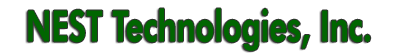|
New 3Data Expert 8.0 user interafce - full of new user friendly features
|
DeskArtes 3Data
Expert® 8.0 has
been developed strictly according to the user wishes. Bigger Model Tree
window, simple workflow, automatic repair, simplified manipulation commands
as well as fully new Tools Window with Fix Model, Paint & Texture and Print
Preparation Tabs will make the use of the software most pleasant experience.
Please see below:
|

|
Full screen
viewing for maximum use of the screen area for model display. New viewing
commands to freely rotate the model for best point
of view!
|
| Clear selection of
wanted operation to the inputted model: Fix
Model, Paint and Texture or
Print Preparation modes.
Automatic analysis to the model for
possible errors followed by Auto Repair
to fix most common errors in the model |
 |
 |
Precise model
status after the repair or analysis, model structure shown in fully
re-sizeable Model Tree. Tools Window to go give access to mostly
used Fix Model, Paint & Texture and Print Preparation
commands.
|
|
Command Tip windows to help continuing after the operation is
finished, Help Text to give context
sensitive help for selecting the next command for repair in the Fix Model
Tab. Full Help text to support Paint
& Texture as well as Print Preparation operations. |
 |
 |
Easy
Splitting, single click Connect
and Drain Hole commands. Improved
Hollowing and
Offset commands.
|
|
|
|
|
|